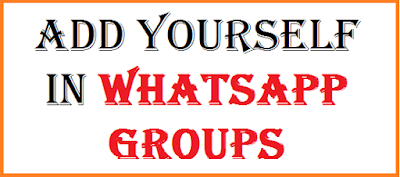Reply to specific messages in any chat. Just tap and hold on any message and tap the reply button at the top of the screen. You can even tap on the quoted part of the message to scroll up to the original message.
This feature helps in replying to specific message directly in same chat thread.
While replying you can see snapshot of original message which you are replying. This helps people understand the reply of which query.
You can tap on snapshot and can go to the original message also.
It's a very innovative feature which helps people when the conversation is very long and they are talking in group.
Watch below video for better understanding of this feature how to use.
While replying you can see snapshot of original message which you are replying. This helps people understand the reply of which query.
You can tap on snapshot and can go to the original message also.
It's a very innovative feature which helps people when the conversation is very long and they are talking in group.
Watch below video for better understanding of this feature how to use.